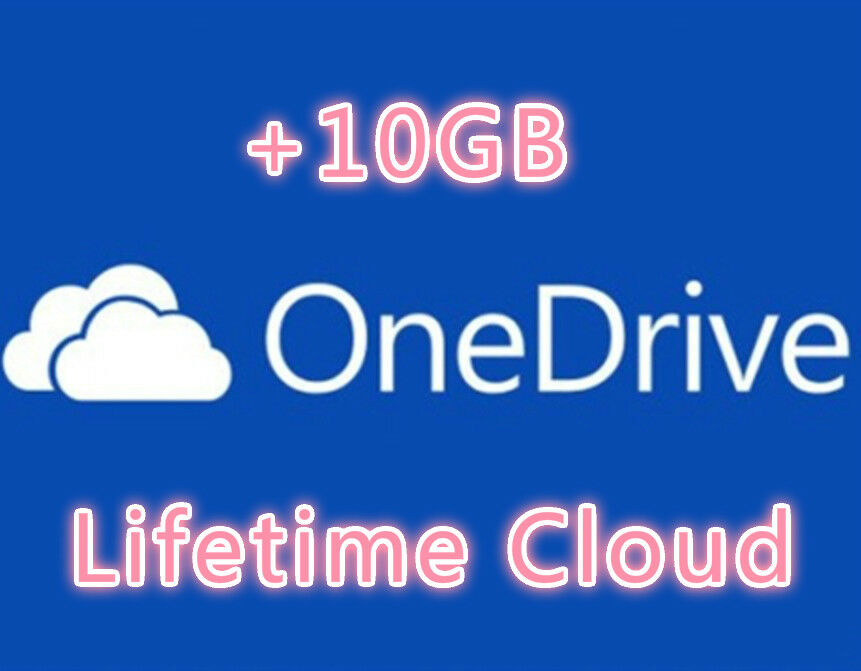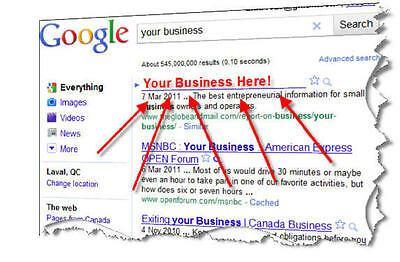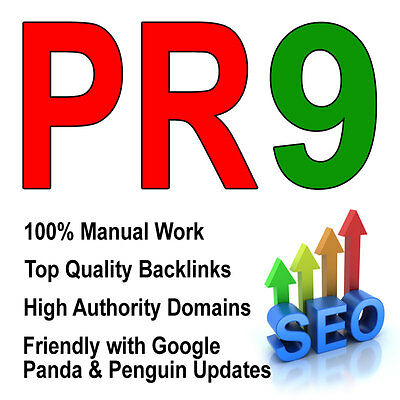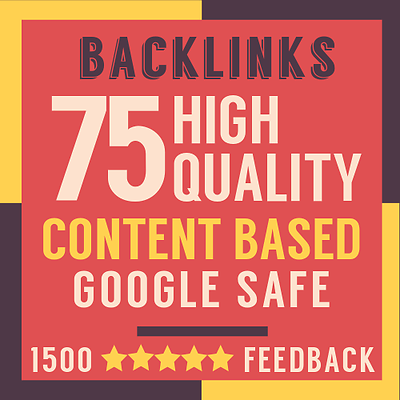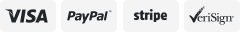-40%
DELL, HP, ACER, SONY, FUJITSU, BIOS PASSWORD UNLOCK SERVICE -1D3B 1F66 6FF1 BF97
$ 1.15
- Description
- Size Guide
Description
Bios Reset ServiceDo you want to reset your Dell, Acer, HP, Compaq, Sony, Fujitsu or Samsung Bios to factory defaults?
If your laptop shows the Dell Service Tag screen with service tag
1234ABC-595B,
1234ABC-2A7B,
1234ABC-1D3B,
1234ABC-6FF1, 1234ABC-1F66,
1234ABC-BF97,
1234ABC-1F5A
or System Disabled Code, System Hash Code, System Halted, Onetime password screen after three wrong attempts, we can help you to get full access to your Bios.
Instructions for Dell:
All we need to know, is your complete Service Tag #1234ABC-1D3B, 1234ABC-6FF1, 1234ABC-1F66 or 1234ABC-2A7B shown on the startup screen or in Bios, in the security setup options in order to reset your bios.
1234ABC-0001,
1234ABC-A95B
,
1234ABC-8FC8, 1234ABC-E7A8
and
1234ABC-
3A5B are not supported!
Supported Dell models:
DELL LATITUDE:
E5420 E5520 E6220 E6320 E6420 E6520
E5430 E6230 E6330 E6430 E3330
E5440 E5450 E5540 E6440 E6540 E7240 E7440 E7450
E6440 E7440 E5470 E5570 E7240 E7250 E7270 E7470 E7570 E7290 E5490 E3590 E7490 E6490 E6590 and more
DELL PRECISION:
M4800 M6400 M6500 M6600 3530 5530 and more
DELL INSPIRON:
1525 1545 1000 1464 1501 1520 1564 1764 N4010 N7010 5150 11Z
3440 3458 3558 5558
Service may work for other LATITUDE, INSPIRON or PRECISION models as well, but please ask before you purchase it.
Instuctions for HP, ACER, GATEWAY and SAMSUNG:
After three wrong attempts, supported HP, ACER and GATEWAY Laptops, show a 5, 8 or 10 digit (numbers only) System Disabled Code or on HP mini, 10 characters System Halted Code.
For HP Laptops which show a 8 numbers System disabled code with lower or upper case i in front, please check my other auctions.
Supported Samsung Laptops show a 5 or 12 up to 18 digit or characters System Disabled Code.
Instructions for Sony Vaio
After three wrong attempts, on supported Sony Vaio, you see a 4x4 characters Onetime Password key,
e.g. K2K2-9VXT-TRHK-XRVF.
We need this key, in order to calculate the unique Onetime Password for you.
If your model don´t show this code, your model is not supported!
Do not shut down your laptop until you get the password from us, otherwise the key will change and the password don´t work.
Instructions for Fujitsu Siemens
After three wrong password attempts, supported Fujitsu Siemens, show a 5 number, 8 hexadecimal digits, 5x4 and 6x4 hexadecimal digits or 5x4 decimal digits system disabled code.
Please mail this code with payment in order to get instructions resetting your bios.
If it don´t show a system disabled code after three wrong password attempts, reboot your system and enter these passwords:
First password: 3hqgo3 and hit ENTER twice
Second password: jqw534 and hit ENTER twice
Third password: 0qww294e and hit ENTER once
Now you get a 5x4 or 6x4 hexadecimal code.
e.g. 1234-5678-9012-3456-7890-1234
Please mail this code with payment in order to get instructions resetting your bios.
Now, shut down your Laptop and don´t reboot it until you got the password from us.
In case your system disabled code includes lower case letters, your model is not supported!
Instructions for Asus
On supported Asus, when asked for a password, enter a wrong password, then press Alt+R.
A Info page with the system date will appear, e.g. 2014-12-30. Please send us this date.
If it don´t show this date, your model is not supported.
Please mail this code and your brand with payment in order to get instructions resetting your bios.
PLEASE NOTE!
If your Laptop don´t show the needed code or the shown code is differnt to the instructions, please don´t purchase this item. It will not work!
You will get full access to all Bios settings.
You get all needed instructions instantly.
You will get 100% of your money back if this solution doesn't work.
This is a service, not a physical item